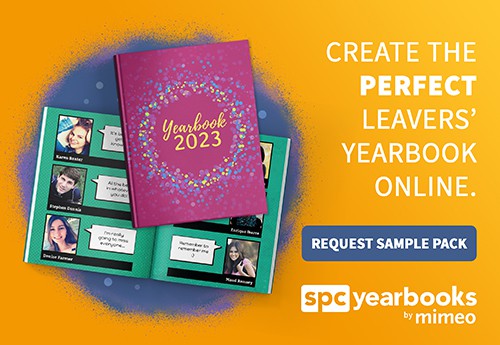If like us you hold yearly Halloween fun events at your school make a dedicated page in your leavers’ yearbook. Show off your best costumes, capture your friends taking part in festive activities, or remember that deadly disco dancing by your head teacher forever!
How to make a Halloween yearbook page
- Gather all photos taken during Halloween, whether at separate events, or one big school event. Make a folder on Google Drive, or your chosen cloud-based file storage area and invite heads of year, parents and students to upload their spookiest snaps.
- Pick the best and upload them to your Yearbook Hub Photos area.
- Choose pre-designed Montages, or Collages from the Layouts tab in Yearbook Hub.
- Grab a themed background (or make your own) and add a title for your page, such as “Happy Halloween”, “Halloween Fun” or “Scary Stuff”. Use fonts such as Creepster (see our example page below)
- Decorate your page with extra seasonal clipart like pumpkins, skulls, ghosts, spiders, etc.
Bonus ideas
Halloween awards
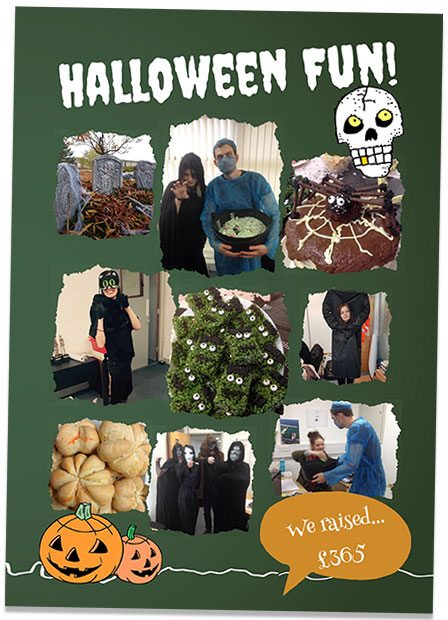
If you’re excited by awards, spice up the competition with some Halloween awards:
- Scariest costume
- Best make-up
- Best decorated pumpkin
- Best apple bobber
- Fastest Mummy wrap
- Scariest ghost story
- Best zombie dance
Pumpkin patch visit
Great for primary schools – visiting a pumpkin patch is exciting, memorable for all involved and very photogenic. If your primary, or junior school picked a pumpkin, or two make a yearbook page to remember a day of fun in the field.
Bake sale
Raising funds for a great cause always deserves yearbook airtime. Add photos of those amazing bakes (brain cakes, ghost meringues, graveyard cupcakes, zombie bitten biscuits) to your yearbook montage along with how much you raised!